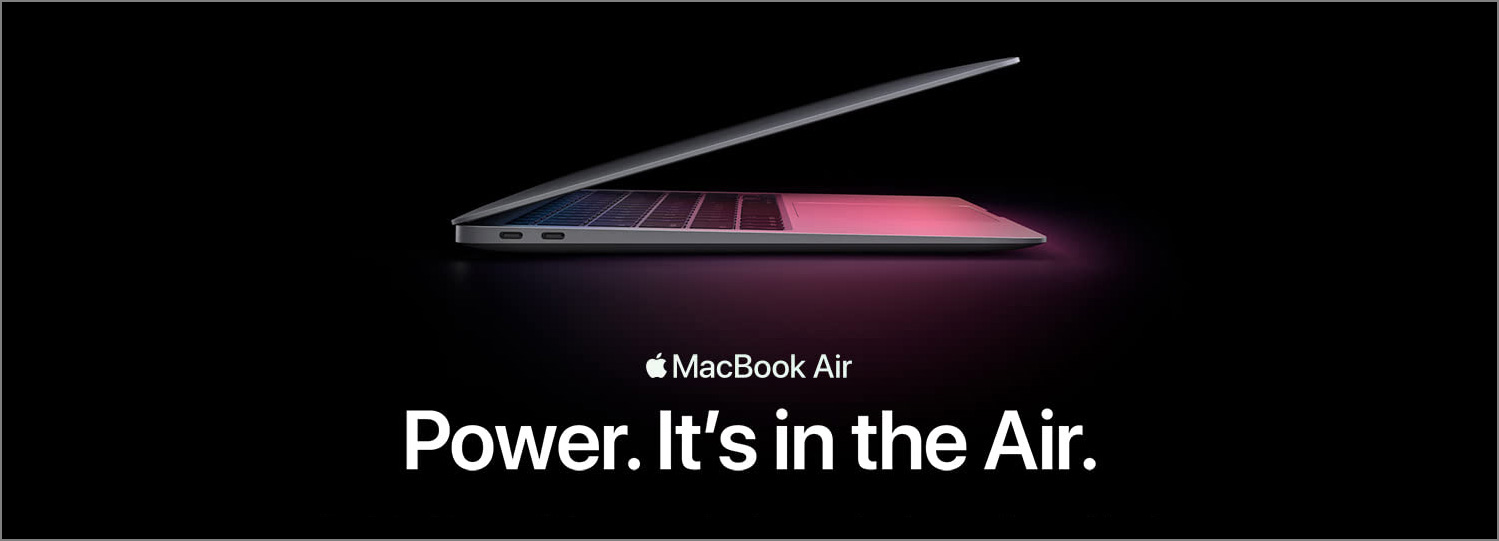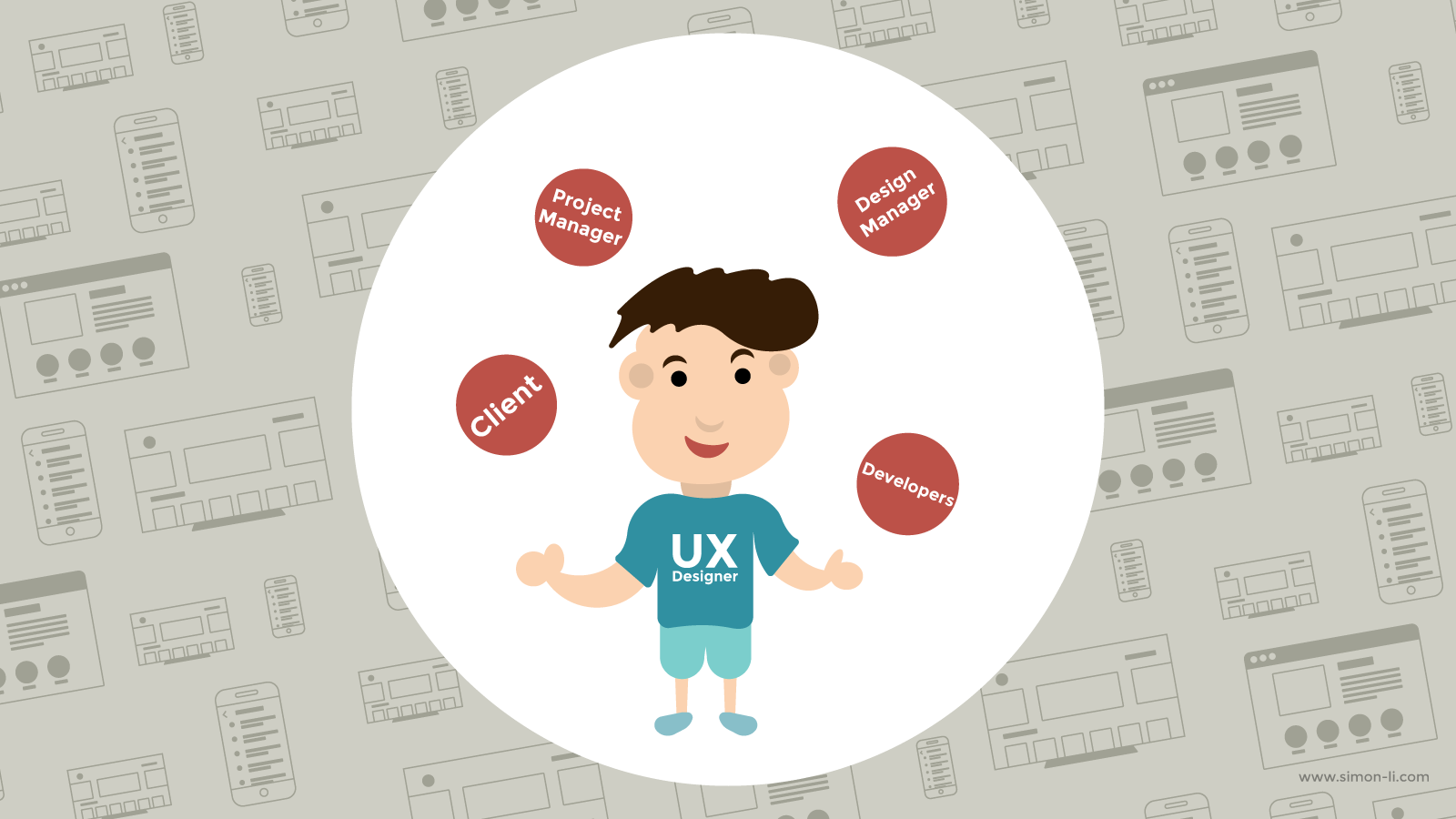
I am a user experience designer. A lot of my knowledge in UX comes from the human-computer interaction program I did in graduate school. Getting an degree in HCI, of course, cannot teach me everything about how UX design is practiced in the real world. Below are 5 lessons on reducing design frustrations I’d like to share which I learned while working as a designer on the agency side in the past year.
We Are Dealing with a Lot of Stakeholders
This is perhaps the biggest difference between working on a course project and working in the real world. Teams are usually small in a course project and most of the time we do not have a client. Even in the most challenging capstone project that I did in graduate school, the team still had no more than 5 people, and there were only 2 people from the client side that we needed to keep in touch with. In a real world project however, the number of stakeholders can be huge. There could be a whole team of people from the client side that can comment on our design, from the CEO to the manager to the new intern. Additionally there are the design manager, the project manager and the developers. Consider the diversity of opinions that can affect our design in this situation, especially when stakeholders are not yet aligned.
Besides the large number of stakeholders, unlike a course project where everyone can meet and talk to each other easily, communications in a real project often are not as direct and convenient, and we might not even be able to meet the stakeholders in person throughout the project. Most of the communications I had with the client / developers were through emails, though sometimes we were able to talk to each other at teleconferences.
Beware of the number of stakeholders in a project. Gather design requirements early. Pay attention to whether different stakeholders are saying different things. If opinions among stakeholders are not consistent, seek consensus from them before starting to design, either by ourselves or with the help of design manager or project manager. Doing so reduces the risk of recreating designs due to discrepancies or chaos, and will save us a lot of time down the road.
Suggest and Push Back
Stakeholders may not understand a lot about design. Therefore it is our responsibility to proactively suggest the best solutions based on our expertise in UX design.
Good designs are transparent. Sometimes, stakeholders may not know the many considerations behind a design decision, and their comments may go against what we believe works the best for the problem. When this happens, a good UX designer should not be afraid to push back a bit, explaining the reasons behind our design decision. When data is available, be it qualitative or quantitative, use it to back up the design.
In my work, to help the client understand my design, I was often required to create documentations, explaining in details how my design worked and why I had made such design decisions.
Communicate with Design Manger
Clients can be tough. Sometimes, even if we try our best to explain our design, the client is still not convinced. In this case, we may need help from the design manager.
If you work hard and always do what is the best for the project, a good design manager will back you up and support you when problems arise. Since the design manager is in a more senior and experienced position, it might be easier to for him to convince the client. That is why keeping a daily communication with the design manager is so important. Let the design manager know what we are working on and how things are going. Let her know if there are any challenges or difficulties and see if she can help. Sometimes, communication can be as simple as asking the design manager for an advice or suggestion on how to solve a particular design problem.
Bruce Tulgan says, “It’s okay to manage your boss”, and for us designers, it is okay to manage the design manager.
Understand the Technical Constraints
Due to my background in coding and web development, I considered myself quite familiar with popular platforms such as mobile, tablet and responsive web. Technical constraints had never been something I paid a lot of attention to until I began designing for TV.
There are a lot of TV platforms out there, from Android TV, Apple TV, to Roku, Amazon Fire and some lesser-known platforms. Different platforms have their own capabilities and limitations. For example, some platforms can support UI animations while others cannot, and some platforms can only load a certain amount of images. Understanding technical constraints like these becomes very important before I started to design.
When designing for platforms we are not familiar with, make sure that we have access to the developers who will code our design and ask them questions proactively. By working closely with them, we will know what is doable and what is not, so that we will not waste time designing something that cannot be implemented.
Follow the Brand Guidelines
When designing for a client, it is important that we follow the brand guidelines so that users can identify the brand through our design. However, things become tricky when the brand guidelines themselves are not well-designed, or when special circumstances require us to deviate from the guidelines.
Both cases can be challenging. In the first case, we will need to use our knowledge of graphic design to create something beautiful while still trying to adhere to the brand guidelines as much as possible. I once needed to design based on brand guidelines that had a lot of colors, and so I had to pick only a small part of the colors to reduce the visual noise. In the second case, we will need to ensure that our reason for deviation is strong and solid. For example, using a dark background for TV apps is recommended because light backgrounds on a big TV screen will be too bright and harsh for the eyes. This will be a strong reason for deviating from brand guidelines that specify light colors for the background.
Note that clients have different levels of tolerance for deviations. Ask the client what they consider important in their brand guidelines and check with them early to ensure that they are okay with the deviations.
Final Thoughts
UX Designers rarely work alone. Clients, project managers, developers and other stakeholders can also influence the outcome of our design. It takes more than design skills to successfully transform our vision into reality. Hopefully the 5 lessons above can help us reduce frustrations, and design in a smoother and less painful way.