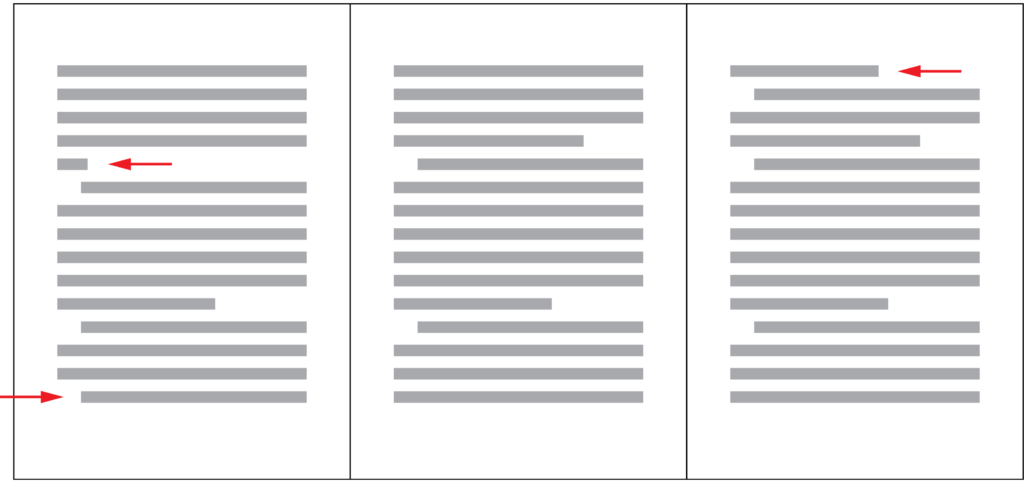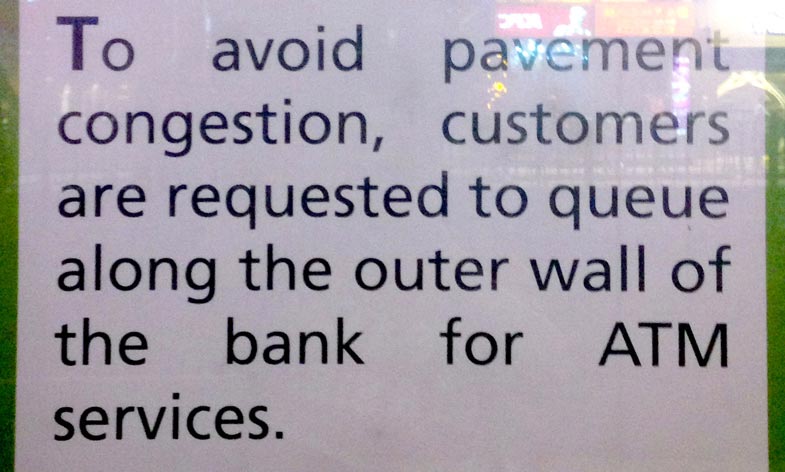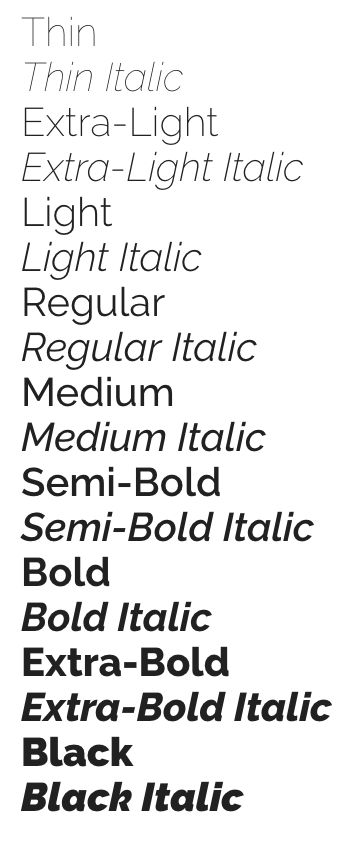A well-designed document should be free of widows and orphans. It is understandable that getting rid of them may not always be a high priority, especially when the document you are working on is urgent or not particularly important. However, if you are working on a book, a magazine, a poster, a signage or a brochure and have sufficient time, it is worth taking some time to eliminate them because it will make your design better.