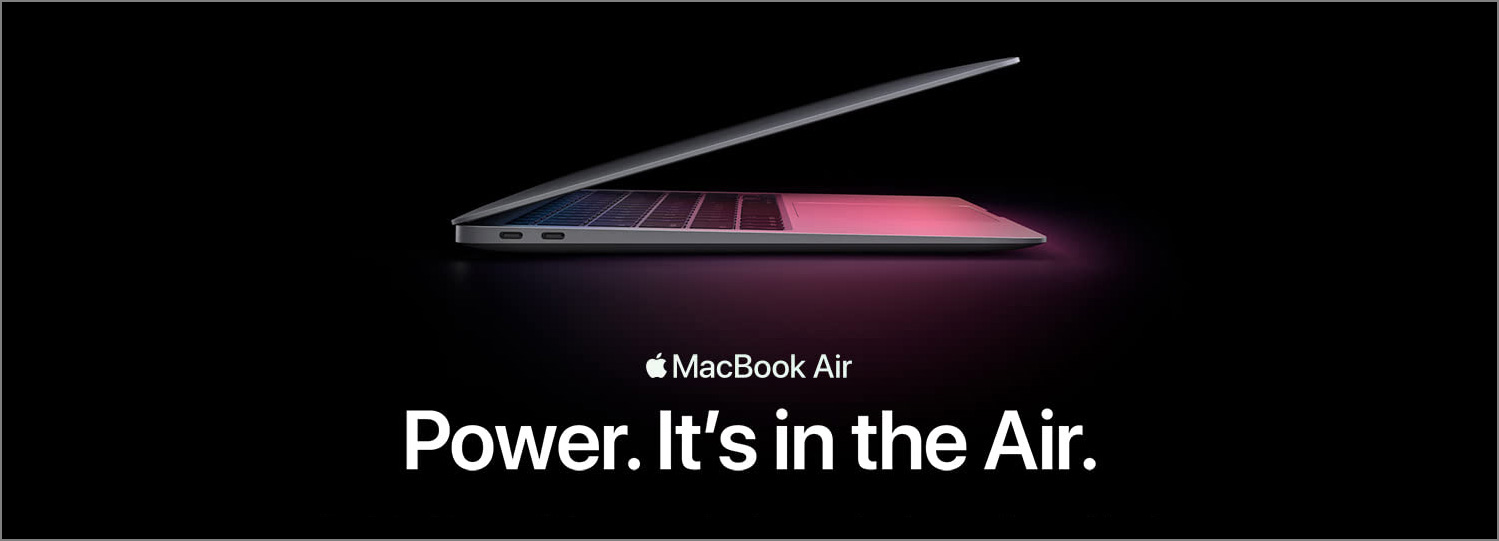Two weeks ago, I tried usertesting.com for the first time because I needed to conduct a usability test. It was a tool recommended by a coworker, and I found it really helpful. If you’re a UX researcher or designer out there who need to conduct interviews or user studies, give it a try and you could be happily surprised.
Fast Recruitment of Participants
I was most impressed by the fact that it was super fast and efficient. My study needed 10 users for a think aloud task. Within less than an hour, the system was able to recruit 10 participants, have them all complete the task and record the whole process. It’s worth mentioning that the system allows you to create detailed filters, which include location, income, education etc, to select the right group of people. Furthermore, you can create your own custom screening question to allow only the truly qualified to take part in your study.
Good-Quality Participants
The participants selected by the platform seem to be quite familiar with the think-aloud process. Without my creating any explicit instructions, most of them knew that they should speak out loud to let me know their thought processes. I guess this was probably because usertesting.com did a good job of educating the members when they signed up. If a participant forgets to think aloud, a toast message will appear on his screen to remind him. That said, occasionally, I still came across unmotivated participants who didn’t think aloud or didn’t take the task seriously. Luckily, the system allows me to easily add additional users to my study.
To learn more about identifying cheaters and outliers in remote unmoderated user studies, check out the following video created by the Nielson Norman Group.
Easy Data Analysis
Usertesting.com automatically breaks down the recorded videos based on your questions. For a particular question, you can easily jump directly to the parts of the videos related to only that question to see the user reactions. For a particular video, the system automatically labels the progress and sentiments on the timeline. You can easily see how a user’s emotions change during his think-aloud, which I think is a really nice feature for researchers and designers.
Final Thoughts
In summary, usertesting.com is a powerful tool because it makes the taxing processes of recruiting users, recording screens and analyzing data so much easier and more efficient. It was a breeze to conduct user studies on it, and it had been a long time since I had this kind of feeling after using a product.